Classic Menu for Office Enterprise 2010 Key Features :
International Languages:
- It supports all languages that are supported by Microsoft Office 2010: English, French, German, Italian, Spanish, Portuguese, Japanese, Dutch, Danish, Arabic, Korean, Chinese
- The software automatically shows the classic interface in the language of your Microsoft Office 2010. You don’t need install, add, change any file or setting if you switch the language pack of Office 2010. It will automatically switch to the new language.
- You can enable or disable the classic menu and toolbar in an easy way. And the Classic Menu Manage center can help you quickly configure the setting.
- You can add the menus and toolbars to Quick Access Toolbar, and then you can minimize the Ribbon and finish all operations without Ribbon.
- The Office 2010 controls and icons on the ribbon are always available. You can easily select and show/hide the build-in tabs on the ribbon.
- We placed a “All” item on the main menu, press Alt, Q, Q to activate it and browse the whole menus with keyboard just like before. You could use familiar keyboard shortcuts and call functions on the main menu.
web developer
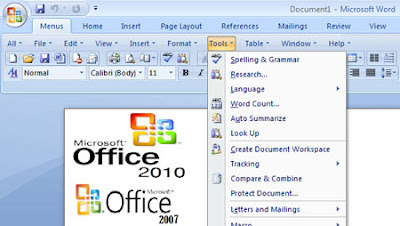



.jpg)
0 komentar:
Posting Komentar
Catatan: Hanya anggota dari blog ini yang dapat mengirim komentar.